Learn
Step 1: Click Apply Now button top right corner.
- This button will forward to application Form page
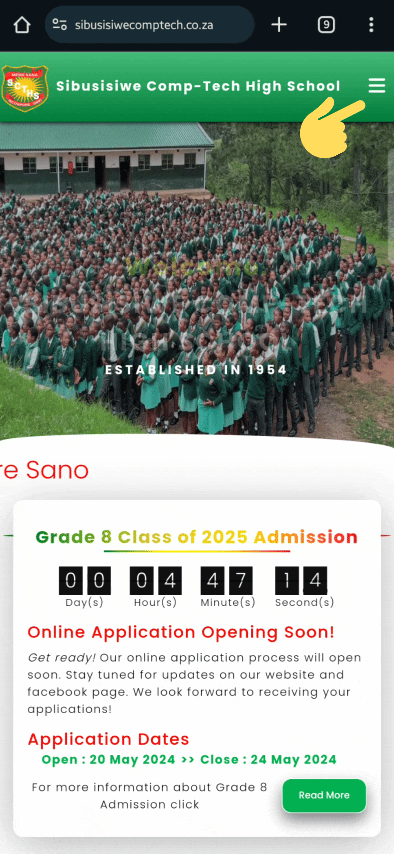
Step 2:Fill learner’s Details

- Fill in learner’s name
- Fill in learner’s last name
- Select Gender
- Fill in learner’s ID Number
- Fill in learner’s Physical Address
- Fill in learner’s Physical Code
- Fill in learner’s School Name
- Fill in Guardian/Parent Name
- Fill in Guardian/Parent Surname
- Fill in Guardian/Parent Physical Address
- Fill in Guardian/Parent Physical Code
- Fill in Guardian/Parent Contact number
Label:
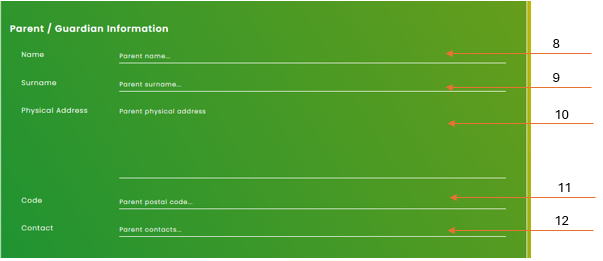
Fill Parents/Guardian Details
Label
Step 3:Upload required documents make sure that you upload relevant documents.
- Click Upload 'File name' button to upload it must be in pdf or image format.

Note:Upload PDF File or Images (.jpg, .png, .jpeg) only
- Upload Learners Birth Certificate
- Upload Learners Guardian ID
- Upload Learners Birth Report
- Accept terms and conditions
Step 4:Submit.
- Click Submit button to processed with your application [Figure1].
Frequency Asked Questions
-
Where is the school?
ClickHerefor map
-
Where can I buy the school uniform?
You can the uniform at Gem School wear or any other store that sells the specified school uniform.
-
How much does the school fee cost?
For more information about fees please visit the web page that has all prices
-
Where and how can I pay for school fee?
You can pay at any Absa Bank near you to pay please use the account no. provided.
-
Regarding any form of posation or asset lost in the school premises how we retrieve those things?
Report to the school offices immediately after any loss of your posation.
General
Banking Details
Bank Name: First National Bank(FNB)
Branch Code: 22127
Reference: Surname & Name of learner
Account Number: 50920006448